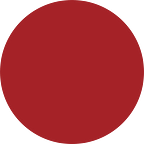Where did it come from? My non-computer Daily UI. Part 5 (81–100).
That’s the 5th part of my analogue Daily UI. If you want to see the rest, please take a look at my other articles:
I like to think about design as something that has a long history, which dates back to the time when people didn’t focus on the concept of “design” and most of the forms came from functions needed.
Let’s think about something that most of us use every day — the keyboard and its QWERTY layout. This layout appeared already with the first typewriters. At the beginning, characters were arranged alphabetically. However, they were mounted on metal arms or type bars that would collide and jam if neighbouring arms were pressed at the same time or in rapid succession. To avoid the jamming, the keys and the typebars have been arranged so that letters that were frequently used in sequence didn’t come from adjacent typebars. This is how the standard that appears today on keyboards around the world was created. Even though jamming is not a problem with electronic keyboard and the style of typing has changed, we are still committed to this layout.
There are many more such examples, and with computers and digital world their evolution has become even more interesting.
My analogue Daily UI.
Daily UI was created with the user interface of software or computerized devices in mind. In my challenge, I wanted to analyze and reflect on the roots of these elements.
Some elements were (or seemed) obvious, with some I was puzzled. In the world of computers, interaction technology has changed, and there are more possibilities and functions. I think even more will appear in the future, in different dimensions and forms. Our habits and culture changes much slower than technology. This means that although technical progress is constantly introducing new ways of interacting with objects and products, people are unwilling to change their habits. Many of elements of this challenge are based not only on the appearance of objects of the past, but largely on human behavior, possibilities, expectations, habits and mental models.
PART 5 — Daily UI 81–100
081. Status Update
This kind of information was usually addressed to a specific group of people and used to take much longer to reach the addressees. Information on status changes has taken a different dimension online. We are able to inform the world many times during the day not only about our status, but also, in the form of a post, about our thoughts, activities, write a joke, share tips, or comment on something. Almost anything is possible.
082. Form
Forms have been invented long time ago. Historians have discovered preprinted legal forms from the early 19th century that greatly simplified the task of drafting complaints and various other legal pleadings. We know them very well from the printed versions. Forms in the digital world look similar. However, they have a lot of hints, like e.g. the list with addresses, automatically filled out information, or calendar.
083. Button
Appearance of buttons in the computer interface emulates the aesthetics, shape and behavior of a physical button.
084. Badge
Badges come from the Middle Ages, when the knights wore a coat of arms depicting their loyalty. They are still used, among others, in the army, police, science, scouting. Online, badges are usually used to demonstrate user’s skill or status. They usually resemble real badges.
085. Pagination
Today it seems obvious to us that the text appears in books or magazines (forms divided into pages), but this wasn’t always the case. Their original version was a scroll (and previously even a clay tablet). Pagination has emerged as a way to count and organize all pages in a publication. A similar system appeared on websites, because it would be inconvenient to scroll, for example, through a list with thousands of products (even in the form of an ancient scroll, such a quantity would be divided into several pieces). Our brain has some limitations and in some cases pagination can simplify orientation and navigation.
086. Progress Bar
This concept was already known in 1896, when Karol Adamiecki developed a chart which he called a harmonogram. It’s better known today as a Gantt chart. Adopting the concept to computing, the first graphical progress bar appeared in 1979. It visualizes the progress of some computer operations. These can also be much shorter than those Gantt chart was conceived for, such as the installation or login process.
087. Tooltip
Such tips previously existed in the form of footnotes, legends, instructions. On the computer it’s so much easier to use them — they are interactive and appear right next to the element exactly when we need them.
088. Avatar
Something that represents a particular person, but does not have to be a literal reflection of her or him, was used long before computers. A temporary avatar is e.g. a pawn in a board game. In the long run it can be a nickname, pseudonym, pen name or stage name.
089. Terms of Service
Rules and agreements appear in many situations of our lives. They are also present in the digital world as well.
090. Create New
This is surely something that has always existed, and in every possible form. Computers simply increased the number of possibilities.
091. Curated For You
Something curated, selected especially for us and our needs is usually based on collected data. We know it e.g. from the training or a diet set for us. This days, lots of data about us and our preferences is collected which enables tailoring the content specifically for us. We can get a recommendation about many more things according to our taste, e.g. books, music, gadgets, holidays. Before we could get such a tip rather from someone who knows what we like and what we are interested in or a professional, such as a gym coach.
092. F.A.Q.
It serves mainly as a summary of the most important information on a given topic in the form of questions and answers. While the name may be recent, the FAQ format itself is quite old. For example many old catechisms are in a question-and-answer format. It also used to be printed e.g. for new employees to avoid answering always the same questions. Today it is a commonly used form of presenting information on websites.
093. Splash Screen
We don’t like to wait without any feedback about the operation in progress. Splash screens are shown to make this waiting time pleasant and to keep up our excitement. They indicate that the main screen will appear soon. Like the queue that is getting shorter or a roadside sign telling us that the place we want to reach is just around the corner.
094. News
Evidence suggests that long time ago, cultures around the world have found a place for people to share stories about interesting new information. Sufficiently important news would be passed on quickly and could spread by word of mouth over a large geographic area. Today news can travel through different communication channels. Thanks to the Internet, they can be delivered quickly and easily. The digital era has also transformed the understanding of news. The internet has blurred the boundaries of who is a legitimate news producer. Basically everyone can create a news and the distinction among tweet, blog post, Facebook, newspaper story, magazine article disappears.
095. Product Tour
Product tour in the past was in the form of a printed instruction with many links and explanation of individual elements and functions. They are still needed, and it’s possible to integrate such instructions with digital products. They have the possibility to show interactive instructions that clearly instruct us how to use them or its specific function.
096. Currently In-Stock
In this case, online stores show which items are and aren’t available for the time being. In a real store, most often we just see what is available. Or we ask the staff with the hope that something is hidden in the storage.
097. Giveaway
Giveaway is a popular marketing method that we know from streets and shopping malls. With the internet, such promotions are possible in a lot more places and at any time.
098. Advertisement
Both online and offline, they can appear everywhere. The main goal is to be visible. Online, it can be a big pop up, which we can close, a card on a website or even a message. It works just like posters, billboards, leaflets in the nondigital world.
099. Categories
A broad concept, which probably appears everywhere and since ages. Also in digital world, it divides items or products according to a certain classification and makes it easier for us to search.
100. Redesign (Daily UI Landing Page)
We have known re-design concepts for a very long time.
😉
It was fun 🤓
It was quite a long journey, but interesting and motivating me to reflect over so many UI elements, both traditional and digital. There are a few things that caught my attention:
🔴 I was aware of that, but now I understand even better why we say the DIGITAL WORLD. A very large part of the real world appears in the internet or in digital version. We can learn, talk, send, receive, buy, sell, read, write, work, find a job, find love, check maps, see almost every place in the world… and more. I tried to avoid saying “the real world”, rather talk about it as a non-computer world, because the internet and digital products are also parts of the real world.
🔴 It’s clear that almost everything that I analyzed became faster, easier to access and generally enables many more possibilities (I don’t say that it is easier to use, because it depends on the level of tech-knowledge).
🔴 With the development of technology, we can do more and more things ourselves. Many activities once required the involvement of a group of people, today they are increasingly replaced by technological solutions.
🔴 I think that the speed of technology development also has a significant impact on generational differences, which will be even bigger than before. At this point, even a few years of difference can affect our way of life, habits, and interactions with other people. Maybe after some time it will be completely normal that people see each other mainly with the help of artificial intelligence and we won’t know the world that relies on a complex system of face-to-face meetings in real-life. I am very curious which products and concepts that we use on a daily basis now will disappear, what will change and how it will change.
🔴 I was a bit disappointed with the tasks of the Daily UI. They often seem underspecified and too general. I’m not sure if drawing screens taken completely out of context is such a valuable exercise. Working on this series of posts, sometimes I felt like skipping something that seemed too general to me, but I just don’t like leaving unfinished things. And without all 100 it would be an unfinished challenge. I think the list could be updated and refined, but it’s great that such things exist!
Thanks!
If you want to see the rest of my analogue Daily UI, you’ll find them in the other articles:
🔴 If you have any comments, suggestions, ideas or just want to say hi, I will be very happy to hear from you — ✉️ julia.a.kuczynska@gmail.com
Pictures were taken by me, unless stated otherwise.